Follow the following steps to make your add-on compatible with FF4.
1. Download the extension file (.xpi file)
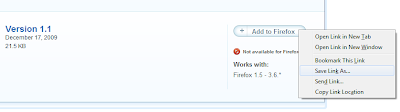
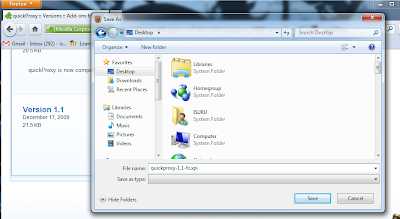
2. Open the downloaded .xpi file using an archiving tool.
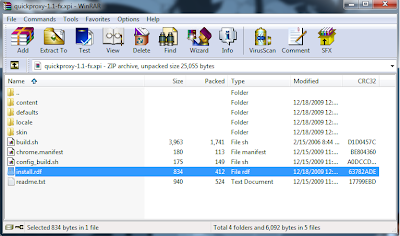
3. In the archive locate the install.rdf file and open it using a text editor.
4. Locate the maxVersion tag. In the example image it is shown in red color.
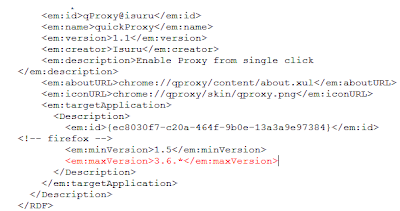
5. Change the maxVersion to 4.0.* or to a higher version.
6. Save the file and update the archive.
7. Now we are ready to go.
Drag and drop the modified .xpi file to Firefox window and install it.
actually .xpi is a zip archive. when we creating the firefox addon we first create the folder set for ff addon,then create the zip archive . after that we rename the .zip to .xpi. the version setting of ff is correct. I try this to some ff addons like "UNMHT" . some works well ,but I think,feel still ff4 have some compitability errors with these modified extensions.
ReplyDeletethanks.
Duminda Kaviranga Gunawardhana
http://kaviranga.blogspot.com
nice post brother
ReplyDeleteactually firefox addon is a zipped folder
when we creating a addon we first create the proper folder set and compress as a zip archive,then change it's exxtention name to .xpi.
I have tested your method to work some addons to work with ff4. Some work correct and some aren't.
I think this is a problem with the ff4 architecture .
thanks..
Duminda Kaviranga Gunawardhana
http://kaviranga.blogspot.com
actually firefox addon is a set of compressed zipped folders. when we pack the ff addon we first simply create appropriate folder set with additional javascript ,xul files, then compressed it to a zip file ,then change the file name to "myextension.zip" to "myextension.xpi".
ReplyDeleteI have tested your method to some popular ff extensions like "UNMHT" . it installs correctly,but have known buggy issues.I think this is a fault in ff4 architecture.
thanks.
Duminda kaviranga Gunawardhana
http://kaviranga.blogspot.com
@දුමින්ද
ReplyDeleteThanks for the comment.
Yes .xpi file is a archive.
javascript, xul files are not additional files for the add-on. The core work is done by those javascript and xul files.
I agree with you the fact that there may be compatibility issues due to architectural changes.
Most of the well know extensions are compatible with FF4 by now. But most of the add-ons developed by a single person are not (especially Sinhala related add-ons). This method will work without any problem with those simple add-ons which does not have much to do with Firefox architecture.
meka pahala link eka thiyena blog ekenuth kiya dunna.me widiya itha watinawa
ReplyDeleteaduren eliyata