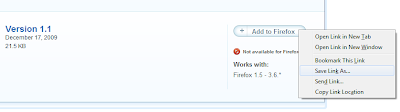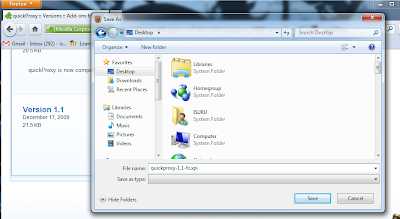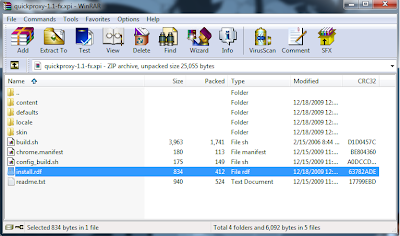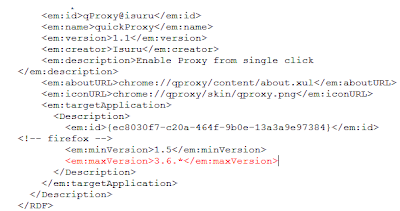I got selected for the Google Summer of code this year. We have 27 students from University of Moratuwa. 23 out of those 27 are from the Department of Computer Science and Engineering. I submitted three proposals for three mentoring organizations (The Eclipse Foundation, Universal Subtitles and Creative Commons). I am very happy that all three proposals got accepted by the respective organizations. I gave my preference to the Eclipse Foundation. “ECF Salvo, UI Integration in the workbench” is the title of the project.
ECF: Salvo, the Eclipse NNTP/Newsreader Project
UI Integration in the workbench

The Salvo Project
The Salvo project can be used to communicate through newsgroups. It provides an underlying decoupled API to access news servers and provide offline storage of newsgroup articles.
Salvo can be used for accessing newsgroups and posting and reading articles. Several enhancements, not found in traditional newsreader programs have been implemented in Salvo such as subject highlighting for easy recognition of thread participation and offline reading.
UI Integration in the workbench
Currently Salvo is available as a RCP application. The main goal of this project is to provide the salvo functionality within the eclipse workbench.
Following are the key features in UI integration to eclipse workbench.
1. Let the user ask a question right from the workbench
Users can ask questions from experts directly from the eclipse workbench rather than going outside (to a web browser) the eclipse IDE. This is a value added feature for the Eclipse IDE.
2. Provide a pop up and a status bar notification when a reply is received.
This feature will allows the eclipse user to more focus on their work with the eclipse IDE reducing the overhead of going outside the IDE and check for replies.
3. Provide a view which displays digests of all the articles that are of the interest of user.
This view contains,
All the recent articles
Replies to threads that the user participates in
4. Provide a perspective for Salvo in eclipse workbench.
Whenever user wants to browse through articles he/she can simply switch to that perspective. And users can switch back to their working environment by simply changing the perspective.
5. Enable a way for people to create an eclipse user id within the workbench.
This feature makes it very easy for the eclipse user to get a userid and a password for accessing the newsgroups and bugzilla.
6. Provide a way for other projects to hook their newsgroups into Salvo.
This will allows other projects to hook their newsgroup into the Salvo by using the exposed extension point. The extension point would make it possible for other projects to connect the projects namespace to the projects newsgroup.
When a view or an editor of a particular project is active and if the user selects the “Ask a question” option from the workbench, salvo automatically figures out the newsgroup to post the question.
More information of this project is available at http://wiki.eclipse.org/Newsreader/Salvo_UI_Integration_in_the_workbench